How Can We Help?
Archiving Data
Removing unused data
If you prefer to hide asset or inventory data, instead of deleting them, you can archive them.
Archived data get hidden from the main tables but are still available for viewing.
To archive data, first, select the asset or inventory items from the table, then click on the Archive button.
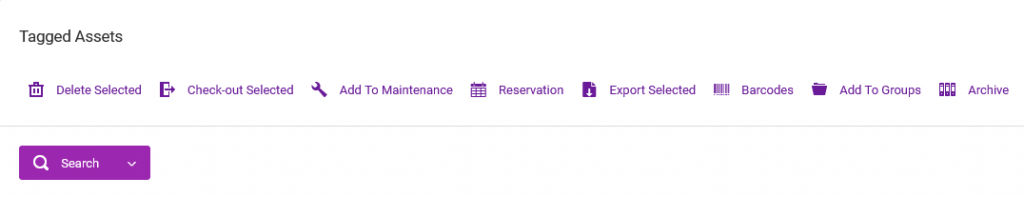
Once archived, the selected items will disappear from the main table and be viewable from a different table. To view them, go to Options > Archives.
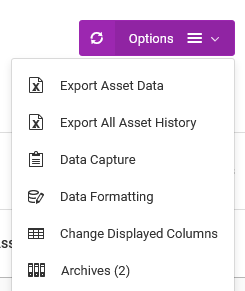
Restoring unused data
To restore archived items to the main table, from the Archives page, select the items, then click on the Restore button.
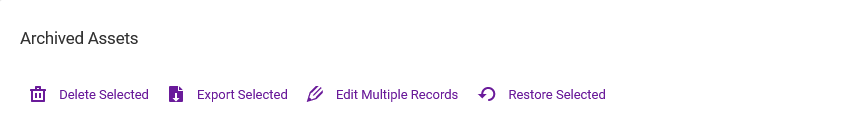
Restored items will be removed from the archives, and be made viewable again from the main table.