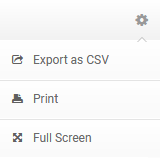How Can We Help?
Delivery Reports
Overview
The Delivery Reports shows the trends of all the deliveries that have been made, and the proportion of their status.
To view the reports, go to Reports > Delivery Reports, or from the respective table, go to Actions > View Reports.
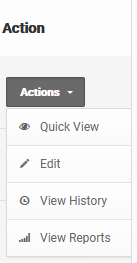
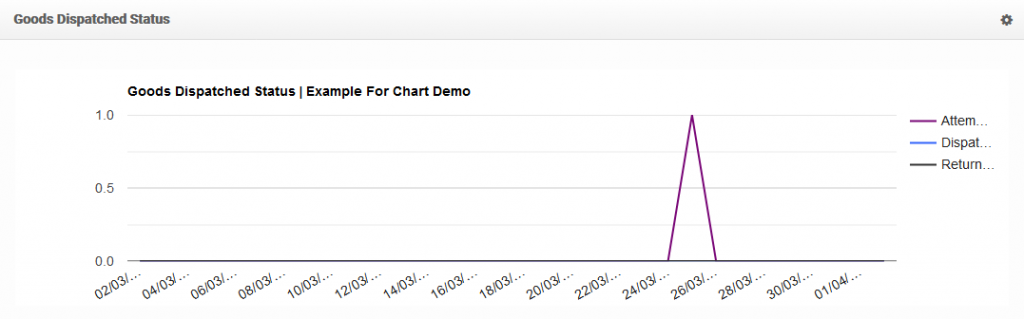
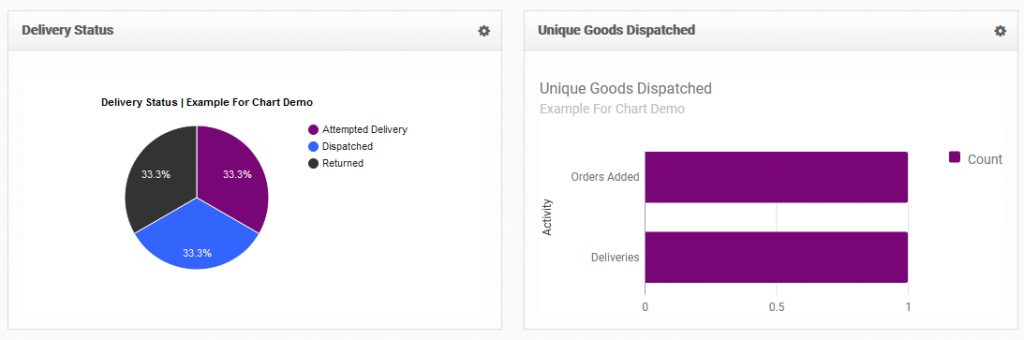
Reports can be exported by going to the Options section.