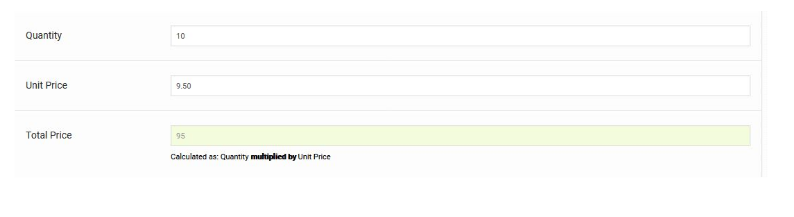How Can We Help?
How to set up Arithmetic Data Capture fields
Overview
This data capture field will either add, subtract, divide or multiply two or more fields together.
Note: the calculation only happens when one of the fields gets adjusted manually on the form. Once the form has been submitted, no further calculations will be made.
For example, to multiply the Quantity and Unit Price as shown below, the results would be captured in a new field e.g Total Price.
The fields to be multiplied together should have the Answer Type – “Numeric”.
The field where the result is captured should have one of the Answer Types, i.e either an Addition, Deduction, Division or Multiplication field.
Under the Options section, the name of the fields to be multiplied together should be specified there.
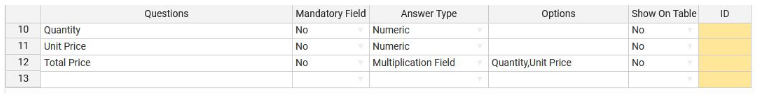
Once the data capture settings have been saved, the relevant form will look like the image below.
The results of the applicable arithmetic functions would appear in the highlighted field as numbers are adjusted on either the Quantity or Unit price.