How Can We Help?
Recurring Activity Schedule
With the Recurring Activity Schedule, you can receive notifications in your Google Calendar or Outlook application.
The notification includes the name of the activity, e.g. Maintenance, and a link to the assets or inventories that meet a specified frequency schedule.
Setting up the schedule
To set up the schedule, from the main tables go to Options > Recurring Activity Schedule.
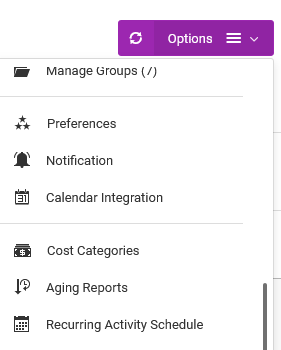
On the subsequent page, fill out the form by entering the name of the activity, e.g. Maintenance, the frequency it occurs, and then choose the date field that the app will use to determine the next schedule.
As the app generates reports about the inventories or assets, you can choose what fields should be included in the reports. You can also specify what assets or inventories can be in the reports by choosing the groups they belong to.
Integrating with Google Calendar or Outlook
After submitting the form, you will be presented with a URL to import to your Google Calendar or Outlook application.
These calendar applications will continuously check for updates from the URL that you’ve imported. You can generate multiple schedules for other activities and then import their URLs.
When an occurrence frequency is met, a week in advance, the calendar will display the activity title and a link to the assets or inventories that satisfy the schedule conditions.