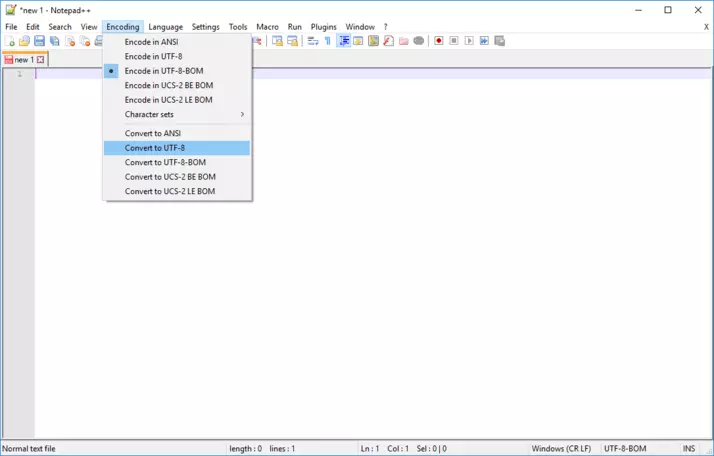How Can We Help?
Saving A UTF-8 encoded CSV File
Google Sheets
Google Spreadsheet correctly exports UTF-8 encoded CSV files by default. From the File menu, choose Download As and select Comma-separated values. The downloaded file will be UTF-8 encoded.
Microsoft Excel
Navigate to the File menu option and click Save As. The window appears as shown below

Click Browse to select a location to save the file.
The Save As window appears. Select CSV (Comma delimited) (*.csv) as the file type and enter the name of your file.
Important: make sure you use the Save As dialog to export the CSV file and explicitly select the ‘CSV UTF-8 (Comma-delimited)’ option when saving the file.
Apple Numbers
Navigate to File > Export To > CSV.
Under Advanced Options, select Unicode(UTF-8) option for Text Encoding.
Click Next. Enter the name of the file and click Export to save your file with the UTF-8 encoding.
BOM characters
BOM characters are not visible but they exist and they can cause the processing of your file to fail.
To remove them:
1. Download Notepad++.
2. Open the CSV file in Notepad++ and look at the bottom right corner. If it says UTF-8-BOM then the file contains the BOM characters.
3. To remove the BOM characters, go to the Encoding menu and select Encode in UTF-8.
4. Save the file.