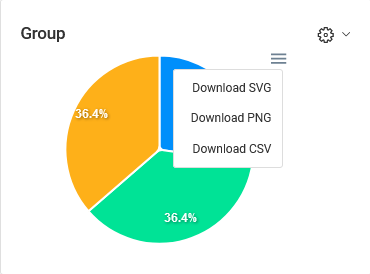How Can We Help?
Statistics
You can use the statistical tool at the top of the tables to generate reports that analyze the data captured by the custom fields.
Click on the dropdown arrow to expand the statistics reports section.
After that, click on the three-line icon to choose a report to add under this section.
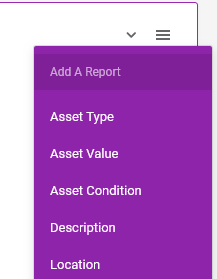
Once the report is generated, you can click on its dropdown menu and view the calculations’ results.
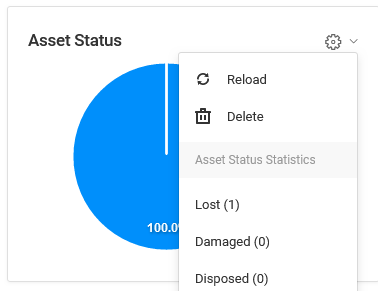
Clicking on any results calculation will trigger a search on the table.
The menu will also display the sum and average calculations for numeric values.
From the graphical chart image, you can use the menu to export the reports as CSV.