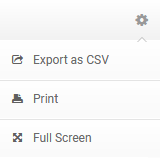How Can We Help?
WIP Custom Reports
Reports based on custom conditions
Conditional Reports for Work In Progress, enable you to generate custom reports based on various conditions.
Date-based conditions
Dates conditions can be set to match periods (past, or future) and duration. For example, you can generate reports for tasks due in 3 days.
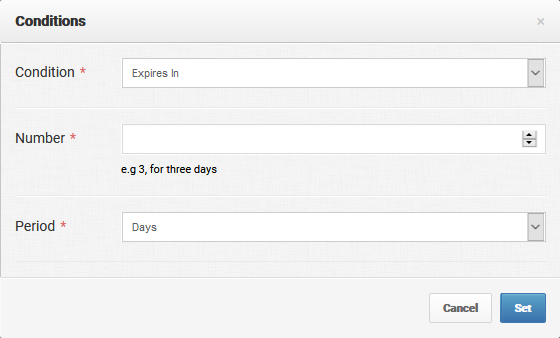
Numeric conditions
Numeric conditions can be set to match numerical values in your data. For example, you can generate reports for items that have quantities greater than 10.
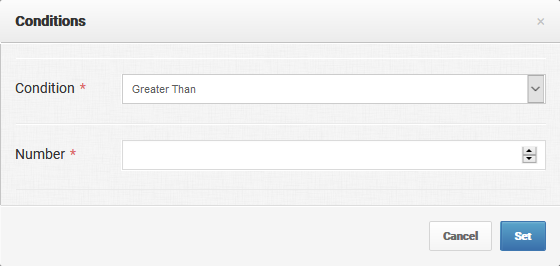
Textual conditions
Reports can be generated for items that either contain, begin with or end with certain characters. For example, you can generate reports for deliveries with location names that begin with “n”.
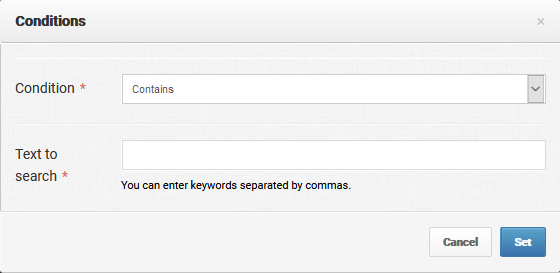
Arithmetic conditions
You can generate reports after an arithmetic calculation has been performed. For example, you could generate a report that has “unit price” multiplied by “quantity”, and the result is less than 200.
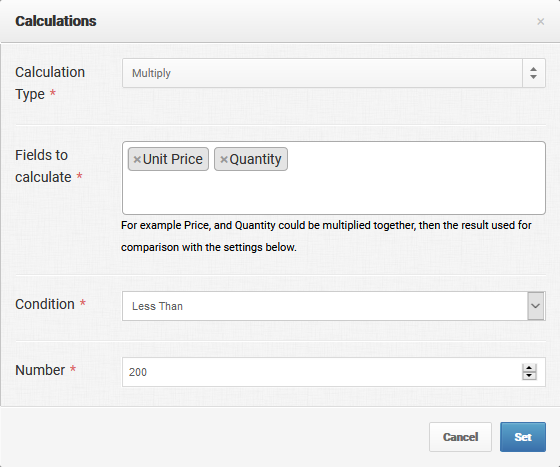
Generating custom reports
To generate custom reports, go to Reports > WIP Reports, then choose Custom Reports.
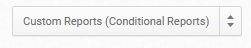
From the setting fields at the top of the page, choose the desired parameters starting from left to right.

- Under Search For, choose the conditions for matching the results.
- Under Search In, choose what custom field the search should be made in.
- Under Group Results By, choose how the results should be presented. For better graphical presentation, choose what grouping would make the results smaller.
If the search yields any result, there will be graphical reports, and textual ones on a table.
Examples – search results for Quantity greater than 150, with results grouped by Product Name
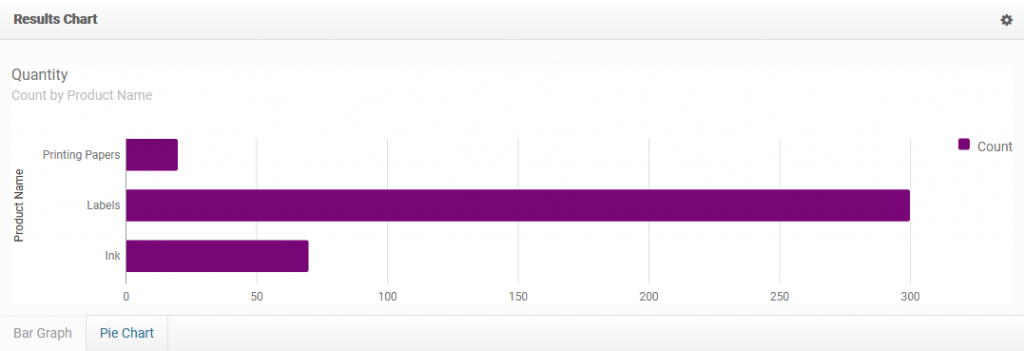
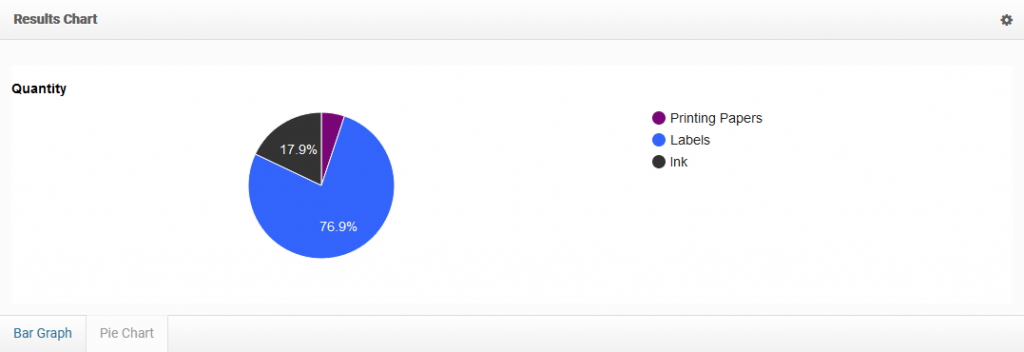
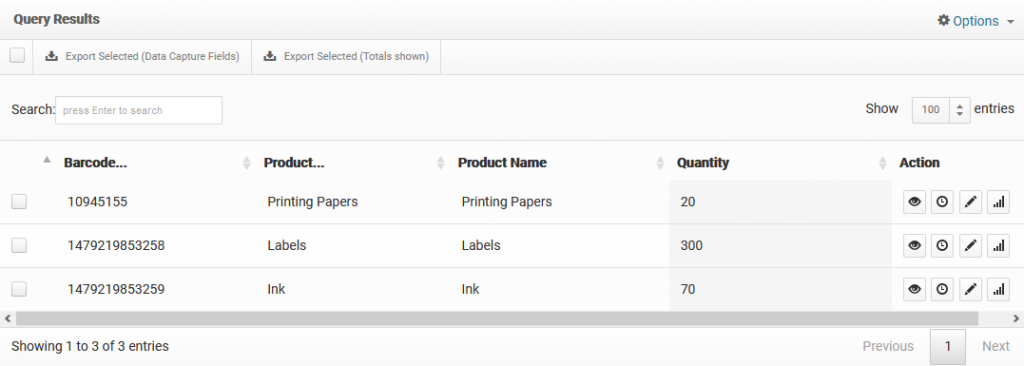
Reports can be exported by going to the options section.