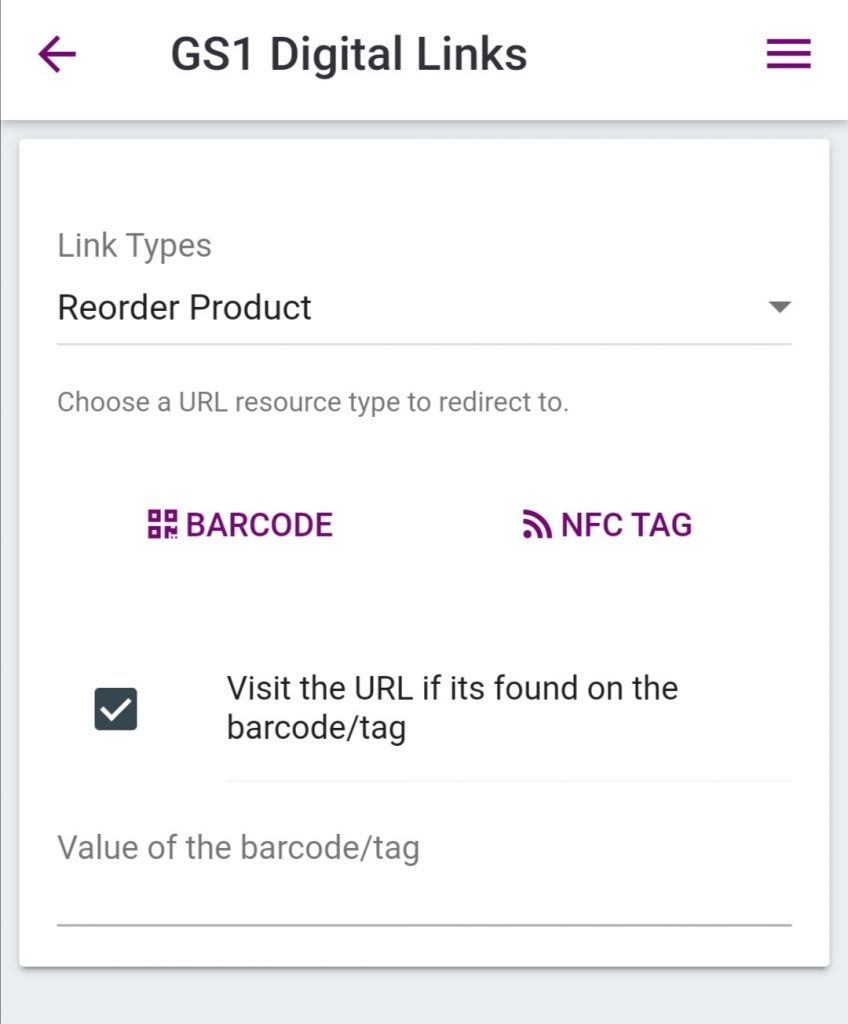How Can We Help?
Link Types
The purpose of link types is to enable a single GS1 Digital Link, e.g on a QR code or NFC tag, to serve different stakeholders by redirecting them to URLs relevant to their needs.
GS1 Link Types
GS1 Digital Link supports various destination URLs that have been classified into different categories.
These URLs are public in nature, publicly discoverable, and can be redirected to by any app that implements the GS1 Digital Link standards.
Scanning And Redirecting To GS1 Link Types
On the smartphone app, go to Services > Scan GS1 Digital Links.
On the new page, select the link type to redirect to, then scan a barcode or read an NFC tag.
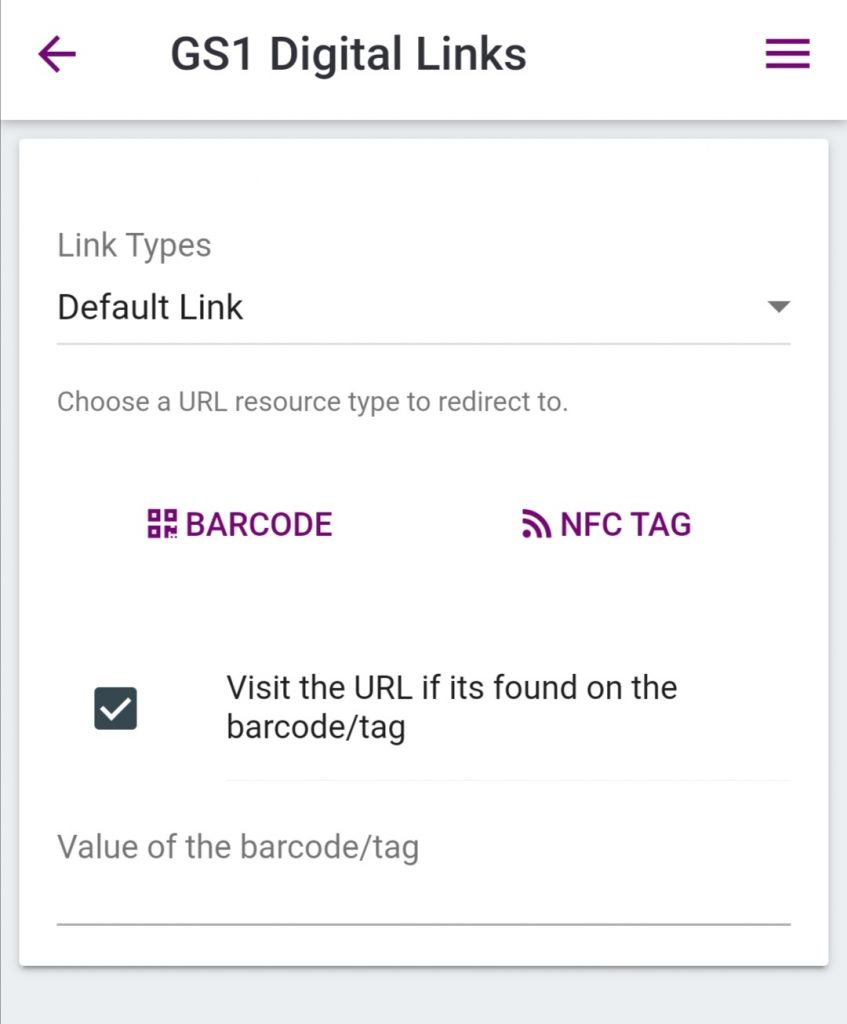
Link Type Access
On our smartphone app, you can assign certain link types to specific users. To do so, from the GS1 Digital Links table, go to Options > GS1 Link Types Access.
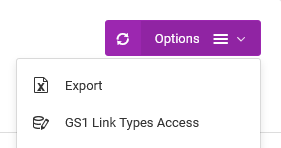
On the new page, choose the link types and associate them with smartphone app users.
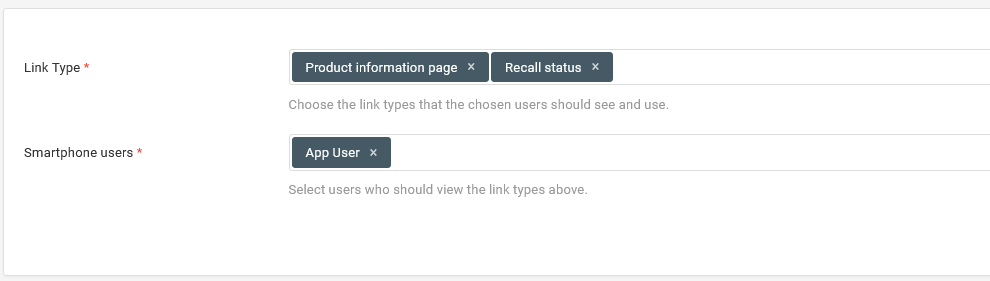
Custom Link Types
Custom Link Type is an implementation that only works on our smartphone app. Its purpose is to redirect to URLs that only matters to users within an organization i.e., private URLs.
With Custom Link Types, you can create categories and assign specific smartphone app users access to them.
To do so, on the GS1 Digital Links table, go to Options > Manage Custom Link Types.
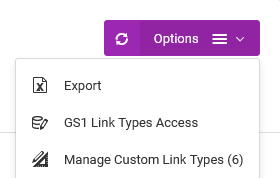
On the new page, enter a short title that describes what the URLs associated with it do. The title should be unique.
After that, choose the smartphone app users who should view the associated URLs.
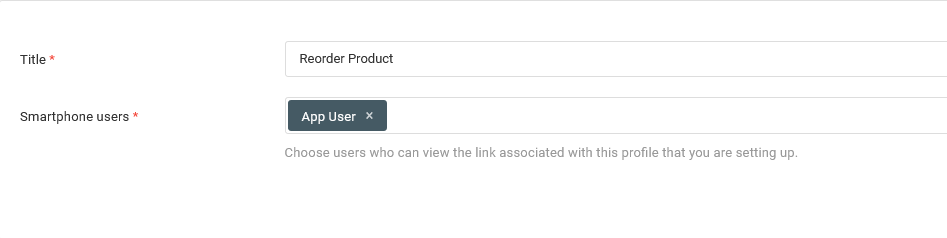
Scanning And Redirecting To Custom Link Types
On the smartphone app, go to Services > Scan GS1 Digital Links.
On the new page, select the link type to redirect to, then scan a barcode or read an NFC tag.