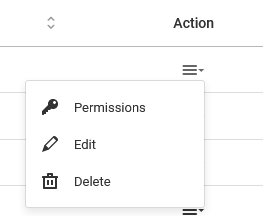How Can We Help?
Data Capture Permissions
You can grant or deny the ability to view or edit nominated custom fields for specific users.
Permissions for smartphone app users
To assign Data Capture permissions to Smartphone App users, go to the Smartphone App page.
On the Users table, select the user then click on the Assign Data Capture Permissions button.
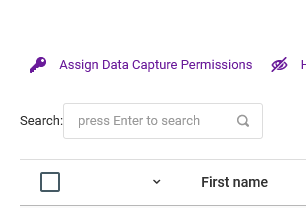
On the permissions page, choose the correct Service, then choose the custom fields in the relevant sections.
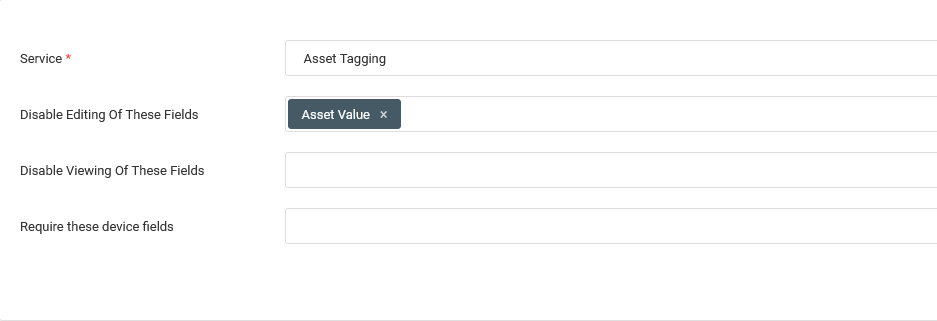
To edit or view permissions, go to the Actions > Permissions on the Users table.
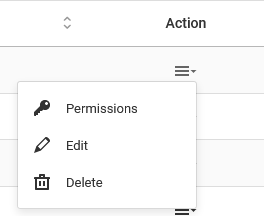
Permissions for sub-users
To assign Data Capture permissions Sub-users, go to the Sub-users page.
On the Users table, select the user then click on the Assign Data Capture Permissions button.
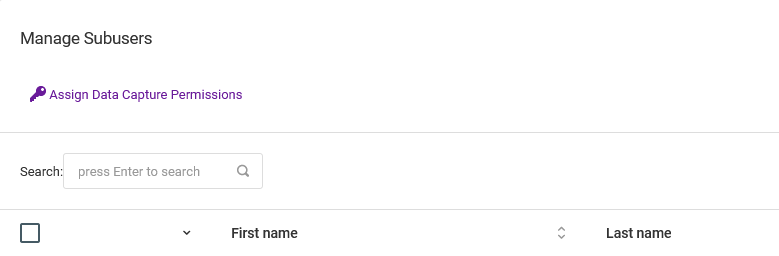
On the permissions page, choose the correct Service, then choose the custom fields in the relevant sections.
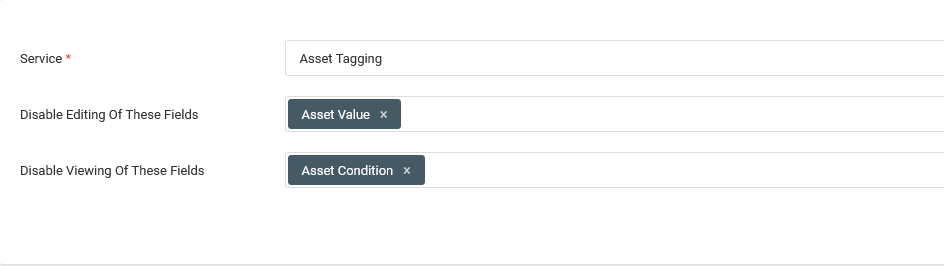
To edit or view permissions, go to the Actions > Permissions on the Users table.