Search The Knowledge Base
Connecting To Google Sheets
Activating Google Sheets integration
To connect your account with Google Sheets, go to the Apps page.
Click on the Activate button.
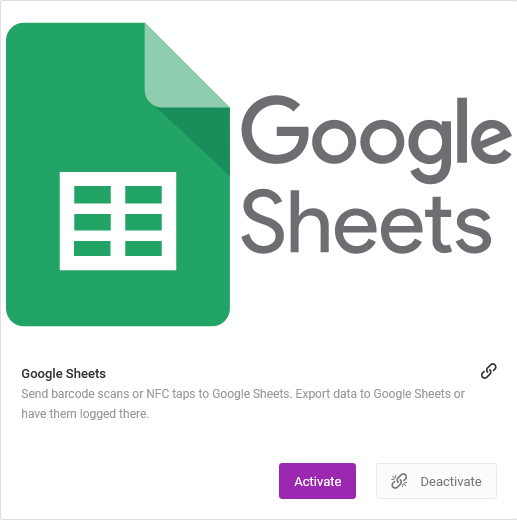
Follow the prompts to log in to Google.
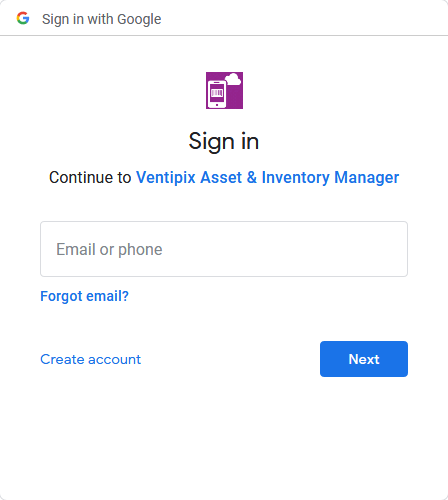
After completing the authentication, you will be returned to your account, where you can optionally indicate if you want the platform to continuously sync data with your Google Sheets.
See Working With Google Sheets for the various options available.
Google Workplace Marketplace
You can install Ventipix Asset & Inventory Manager from the Google Workplace Marketplace.