Search The Knowledge Base
Creating Sub-users
Sub-user accounts
To create sub-users, go to the Sub-users page.
Note – sub-users can only log in to the web app. To grant access to the smartphone app, see the Smartphone Users article.
On the Sub-users page, click on the Action > Add User button.
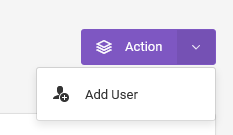
On the page that follows, fill out the form with the user’s details.
Authentication
Choose how you want the user to authenticate. The platform supports account passwords, passkeys (secure passwordless authentication), or Single Sign-on (SSO).
SSO is supported using platforms such as Google, Apple, Microsoft, and LinkedIn.
If you want the user to sign in using SSO, he or she needs to follow the instruction sent to their email address.
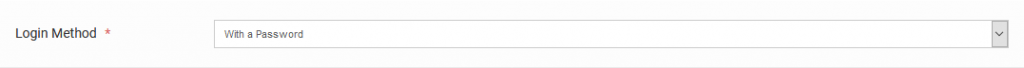
Permissions
Grant the user relevant permissions.
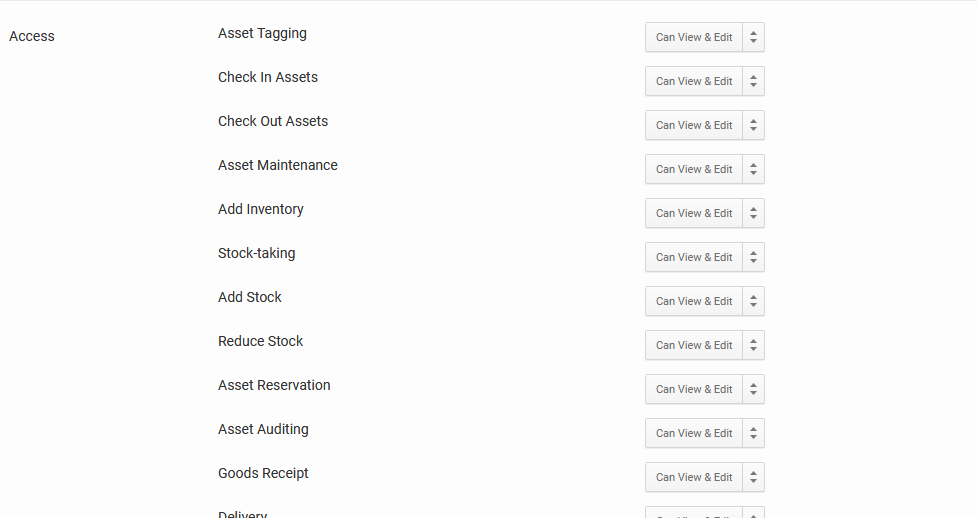
Have the app send the user login instructions.
