How Can We Help?
Delivery reports with Looker Studio
Generating delivery reports for Looker Studio
To generate delivery report data to use with your Looker Studio (Google Data Studio) account, go to Reports / Google > Google Data Studio > Delivery Reports.
On the new page, you will be presented with a reports setup menu.
In that reports setup section, choose specific custom fields that you would like to be part of the generated reports. Alternatively, you can leave the field blank to export all the custom fields available.
Under the Other Record Fields, you can specify what other related data fields to export such as date and time.
Under the Time Span section, choose a period range for the reports. The default is a month. To export everything, select None.
Click on the Generate Report button.
In the pop-up that then appears, click on the Copy Looker Studio URL.
Note – the copied URL should not be shared publicly.
Importing delivery reports data in Looker Studio
Open a new Google Sheets spreadsheet, then give it a name.
After that, select cell A1 then go to the fx section, then paste the URL string that you copied then press ENTER on your keyboard.
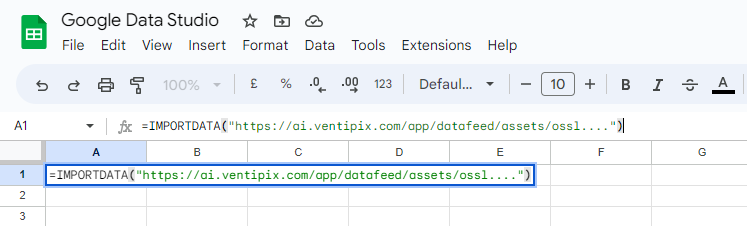
After a few seconds, your data will be shown on the spreadsheet.
Note – if you see columns with the text “*hidden*” then permission to view the data is required by the user who is setting up the reports.
Once that’s done, log in to your Looker Studio account.
Click on the Blank Report template.
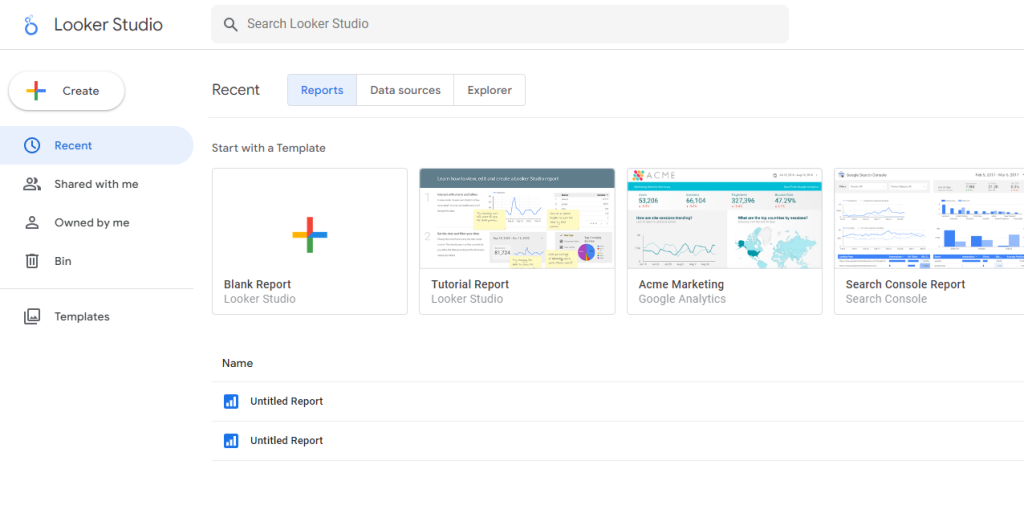
From the “Add data to report” prompt, select Google Sheets. Follow authentication steps if prompted for them.
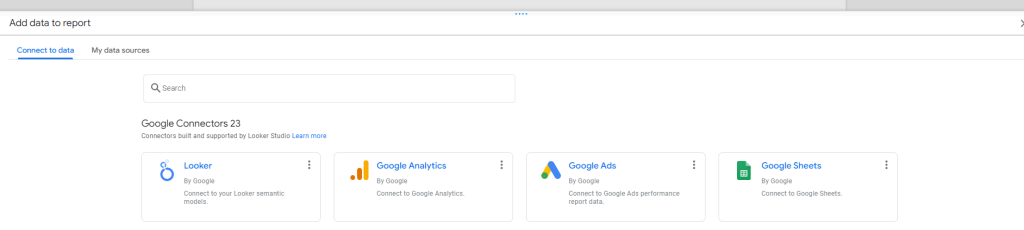
You will then be presented with a list of spreadsheets.
Select the one that you imported the data to.
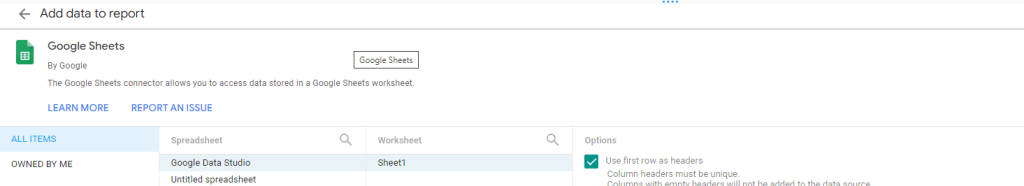
Once Looker Studio has imported your data, you can then generate the reports that you want.
The URL that you copied will always generate current data based on the time span that you defined and the custom fields that were specified.
Google Sheets will continue refreshing the data on its own. Also, note, that Google Sheets does not allow imported data to be manually edited in the sheets.
Delivery reports available to use with Looker Studio
Goods Dispatched Reports
These reports will show a summary of the delivery data and their most recent statuses.
Delivery Status Reports
These reports will show the status of all the deliveries made within a specific time span.