How Can We Help?
Inventory Preference
Syncing Inventory Custom Fields
You can have the Data Capture answers from other inventory-related services synced with the same on the main Inventory fields.
For example, if you have a field named “Condition” in the Add Inventory service, and the same field “Condition” in the Record Inventory, you can set up syncing such that when the Add Inventory > Condition field is updated, the Record Inventory’s one, gets updated too.
From the Manage Inventory table go to Options > Preferences.
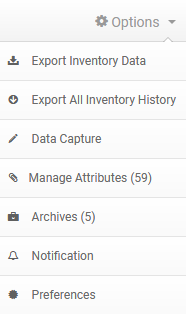
For this syncing to work, both services need to have identically named Data Capture fields.
Examples
Record Inventory – Condition on row#8
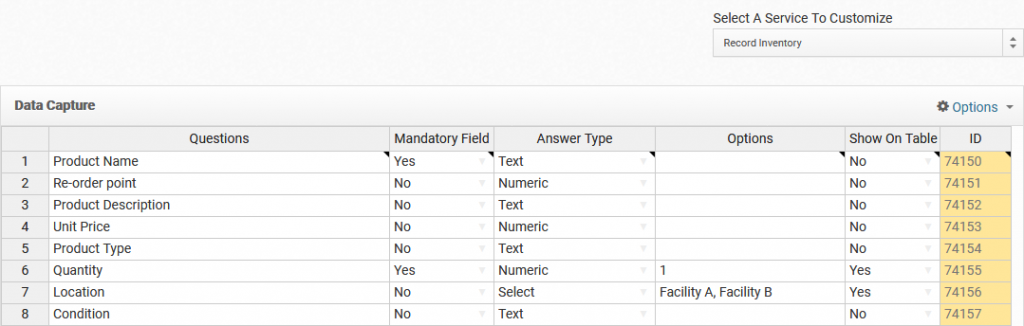
Add Inventory – Condition or row#4
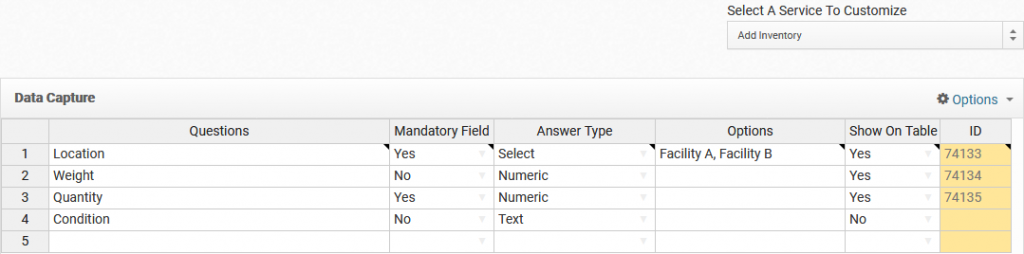
Syncing setup for Add/Increment Inventory
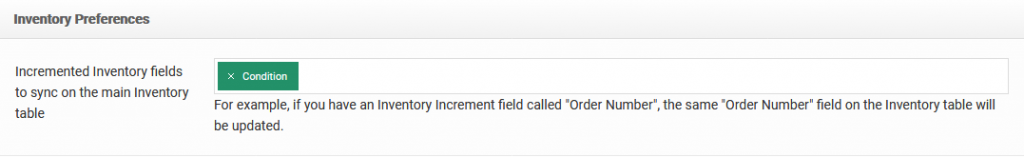
The syncing feature is also available for Inventory Reductions, Transfers, and Stock-take.