Search The Knowledge Base
Person Identifier
With this field, you can scan digital passes, generated on the platform, and saved on users’ Google and Apple wallets or on NFC wearables.
You first need to set up the Workplace Passes by registering a user’s profile, e.g. a contractor, an employee, etc.
After that, in your data capture settings, for the Answer Type, choose Person Identifier.
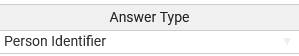
The generated field will enable you to scan the QR code pass that was saved on a user’s Google or Apple wallet or the pass that was saved on an NFC tag wearable.
The field also enables you to manually search for a person’s profile.
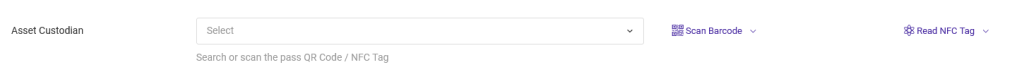
Records associated with pass identifiers can be viewed from the Workplace Pass Profile.