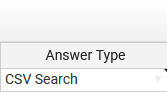Search The Knowledge Base
Setting Up Barcode Fields
From the Data Capture page, you can choose different types of barcode-capable fields from the Answer Types column.
Our iOS and Android smartphone apps will use your device’s rear camera to scan the barcodes. The type of barcodes supported depends on the software of the device.
Barcode fields for single scans
This is useful for capturing only single scans.
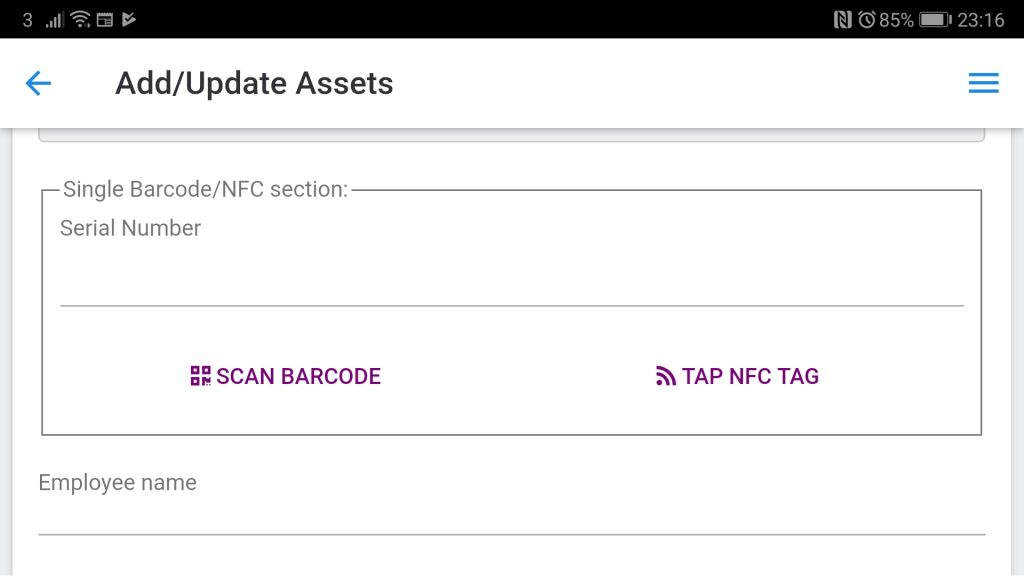
On the Data Capture page, choose “Barcode Scan / NFC Tag” under the Answer Type column.
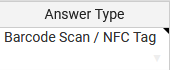
Barcode fields for multiple scans
This is useful for capturing multiple scans under one field.
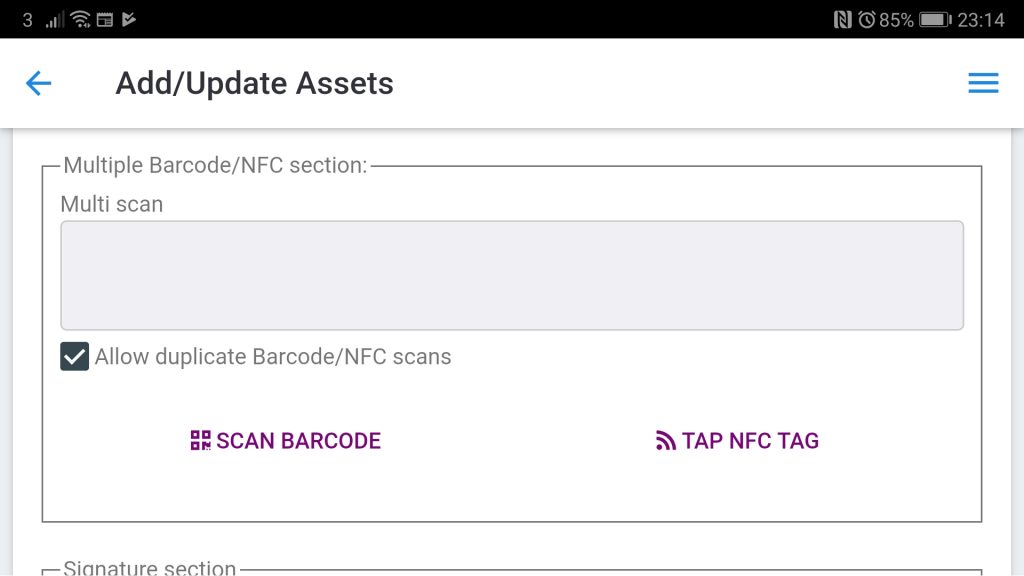
On the Data Capture page, choose “Multiple Barcode Scan / NFC Tag”, under the Answer Type column.
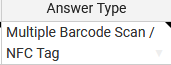
Barcode fields for fetching and auto-populating records
This is useful for searching records from a remote location e.g a hosted CSV file.
The results of the search are then used to auto-populate other form fields.
For example, you can scan an employee’s barcode ID, then fetch his or her name.
Once the name is found, relevant fields on the form will be automatically be filled in with the app.
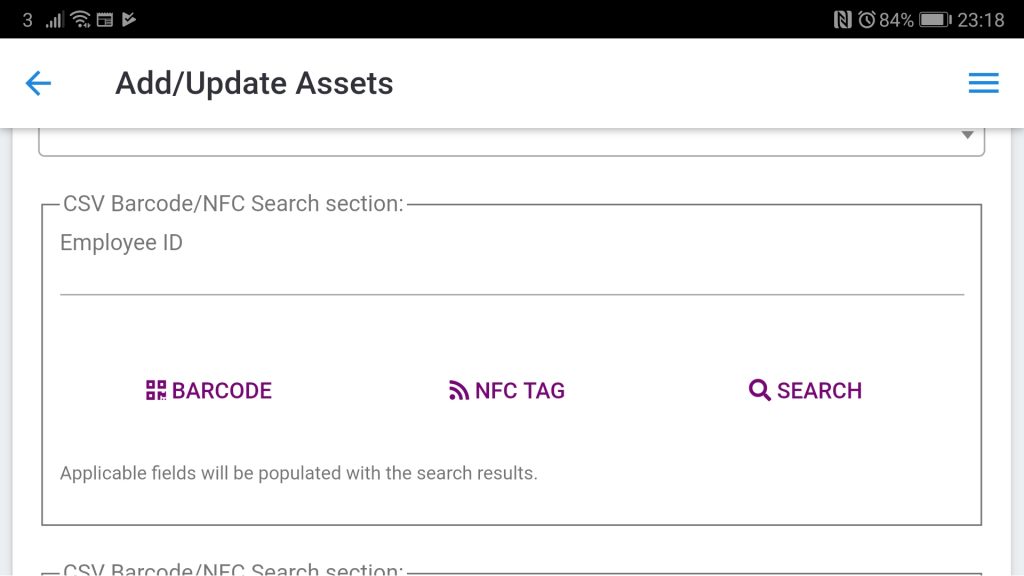
From the Data Capture page, choose “CSV Search” under the Answer Type column.