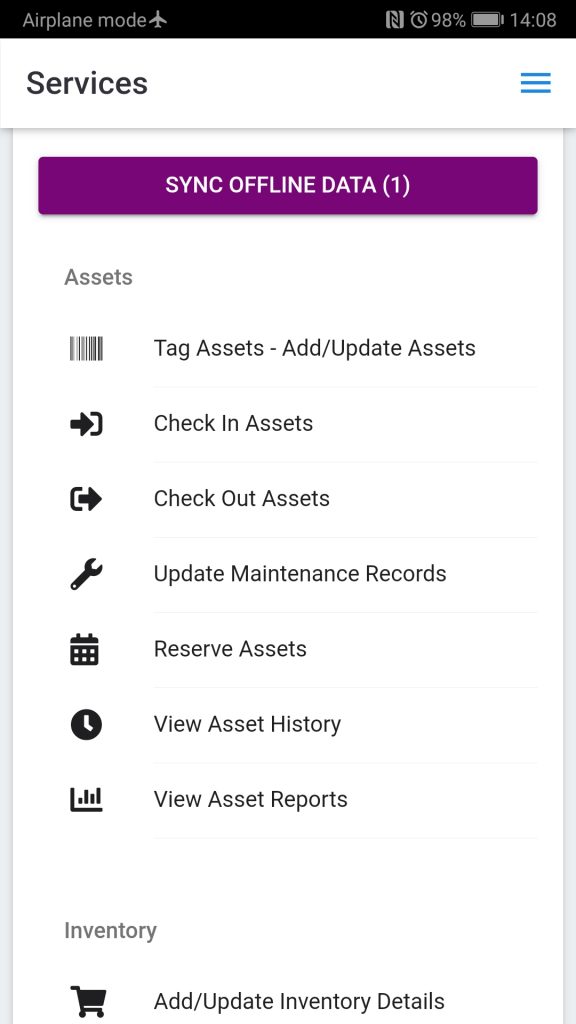How Can We Help?
Capturing And Syncing Offline Data
Capturing Offline Data
The app can save data, including uploaded images, offline if it detects lost Internet connectivity.
You can also explicitly set the app to work offline. To do so, swipe left then go to Settings.
Under the Work Offline section set it to Yes, then choose the services you wish to use whilst offline.
Note – whilst working offline, some custom field features may not work.
Syncing Offline Data
If you captured data offline, you can sync it back when an Internet connection is available.
To sync the data, log in to the smartphone app, then tap on the Sync Offline Data button.
If you saved images offline, those too can be synced by tapping on the Sync Offline Images/Media.