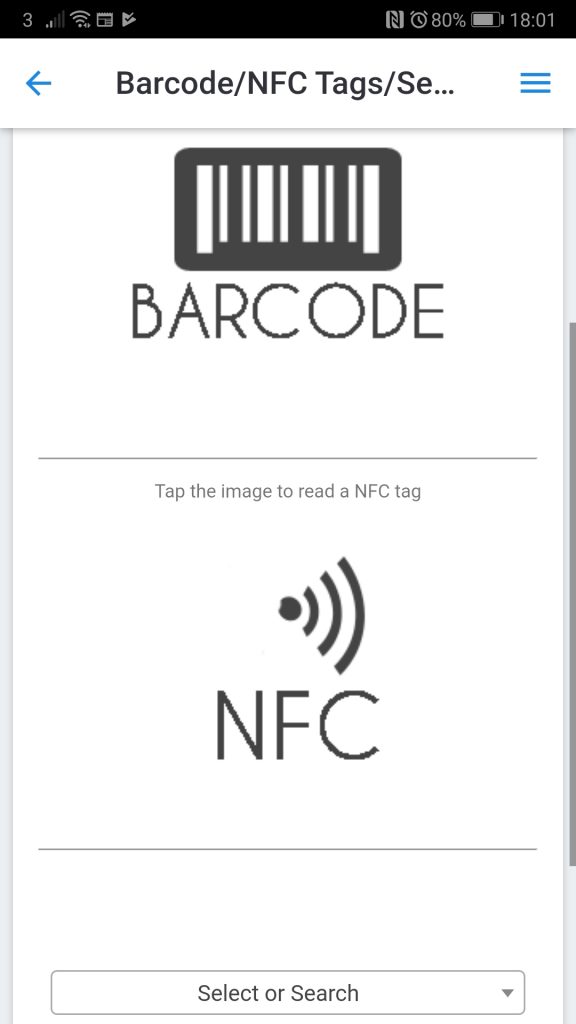How Can We Help?
Viewing Associated Files
Viewing files from the web app
To view associated files, depending on what service you’re using, go to Manage Assets > Tagged Assets or Manage Inventory > Inventory, then click on Quick View under the Actions column.
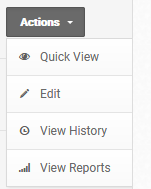
The pop-up that appears will show all the documents associated with the item.
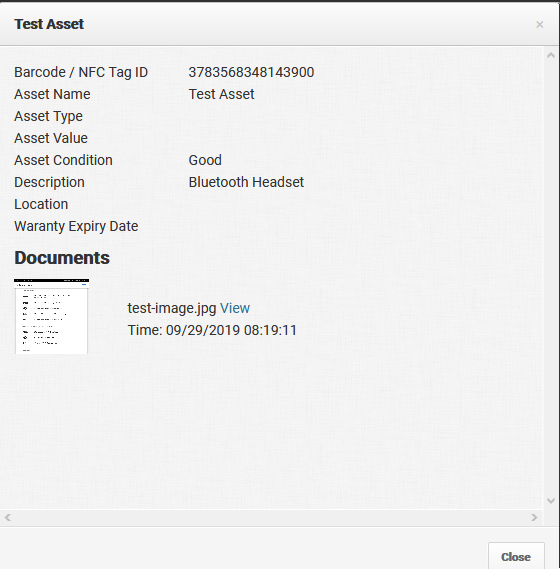
Viewing files from the smartphone apps
From the Smartphone Apps, to view the documents, go to the item’s history. For example, tap on View Asset History, then either scan the item’s barcode or NFC tag or search for it.