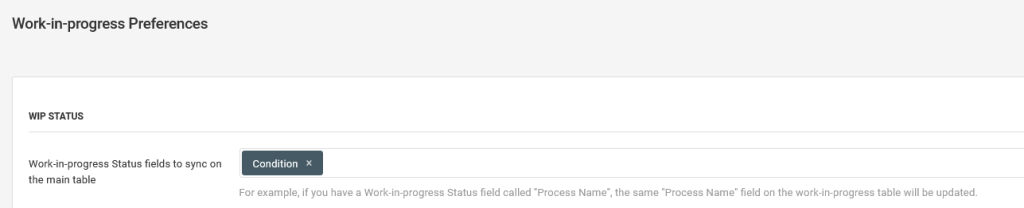How Can We Help?
Work-in-progress Preference
Syncing Work-in-progress Status Custom Fields
You can have the Data Capture answers from the WIP Status synced with the same on the main work-in-progress fields.
For example, if you have a field named “Condition” in the Work-in-progress update service, and the same field “Condition” in the Work-in-progress setup, you can set up syncing such that when the Work-in-progress update > Condition field is updated, the Work-in-progress’s one, gets updated too.
From the Manage Work In Progress table go to Options > Preferences.
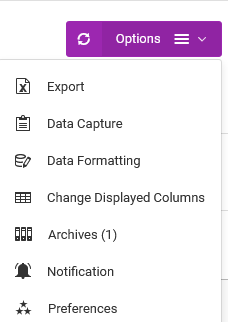
For this syncing to work, both services need to have identically named Data Capture fields.
Examples
Work-in-progress setup – Condition on row#6
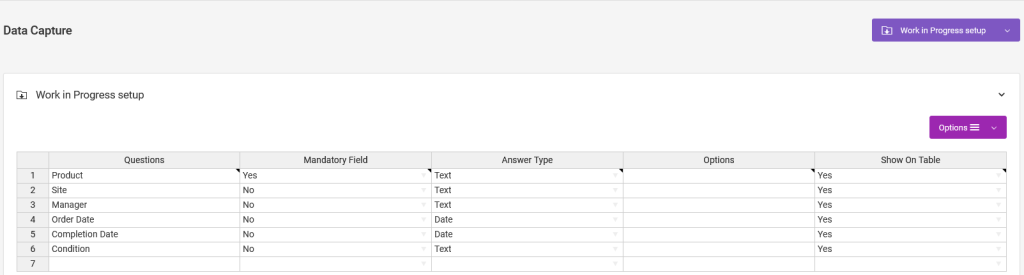
Work-in-progress update – Condition or row#4
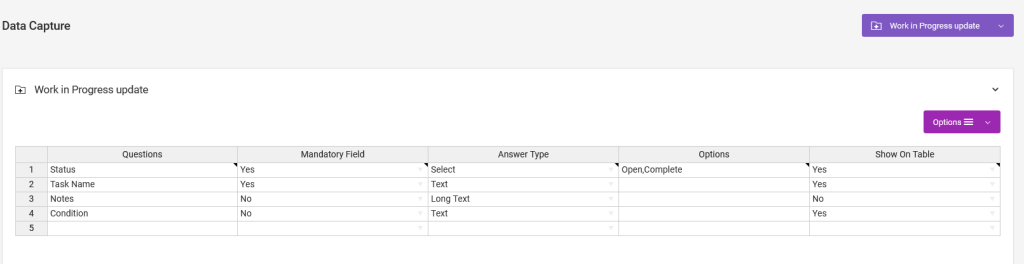
Syncing setup for Work-in-progress Status