How Can We Help?
Connecting To Zapier
Activating Zapier
To use our Zapier integration (for triggers and automated actions), go to the Apps page, then click on the Activate button.
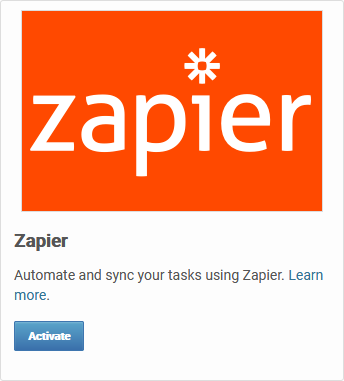
Setting up authentication
In order for Zapier to connect to your account, authentication is needed.
We use API keys for the authentication. To obtain the key, go to your Profile page.
On your Profile page, go to the API tab.
If you haven’t generated a key before, click on the Get API Key button.
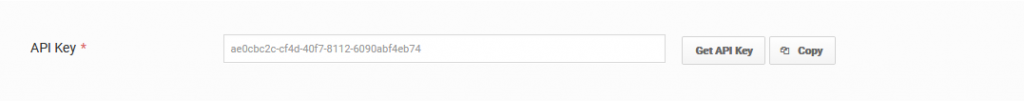
A short string composed of random characters will be generated.
Click on the Copy button to copy it and paste it in your Zapier account when prompted to do so within Zapier.
Note – subsequent clicks on the Get API key button, will invalidate the formerly generated keys.