How Can We Help?
New Activity Notification For Assets
Overview
This notification type can be used for sending email alerts whenever a new asset record has been added.
For example, email alerts can be sent whenever a new asset check-out has been made.
Setting up the notification
To set this notification up or to modify it, go to the Manage Assets table > Options > Notifications.
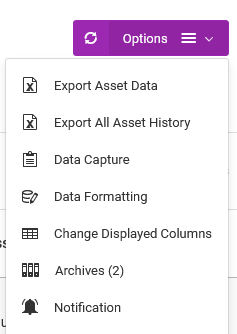
On the Notifications page, under the Actions menu, choose Email Notifications, then For Assets.
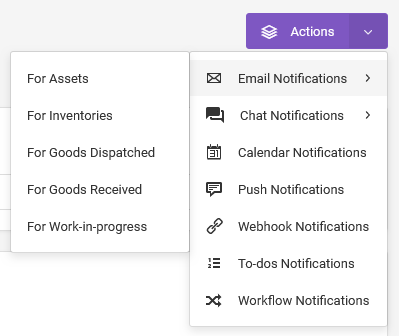
In the popup modal, choose the New Activity Event option, then click on the Continue button.
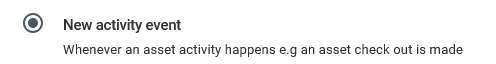
On the next page, choose which Service you want to receive notifications for.
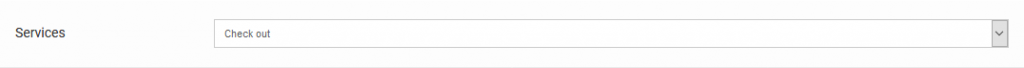
Under the Send The Email To section, you have the option to enter email addresses, choose team members, or choose a data capture field that contains an email address.
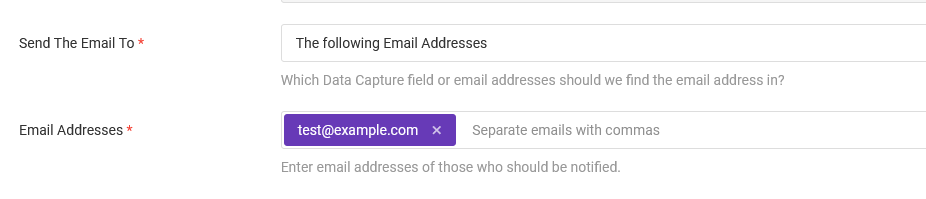
If the recipients are different for specific assets, then you need to have their emails recorded on the asset’s record. To do so, you need a Data Capture field with the Answer Type set to either “Email”, “Select” or “Hidden”. For “Select” or “Hidden” Answer Types, specify the email address in the Options section of the Data Capture settings. “Hidden” Answer Type, can only have one email address, whereas “Select” can have multiple emails defined, but only one will be chosen when filling out the forms.
If the recipients of the emails are also users of the app, you can have the app create to-do tasks automatically whenever the emails are issued.
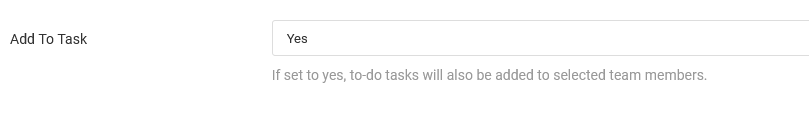
Modifying the notification
From the Notifications page, go to the Notifications table.
Find the notification you want to modify.
Under the Actions column, go to Edit.
To pause the notification, change its status to Inactive.