How Can We Help?
Uploading Files
Uploading files from the web app
To upload files, go to the Documents page, then use the file uploader.
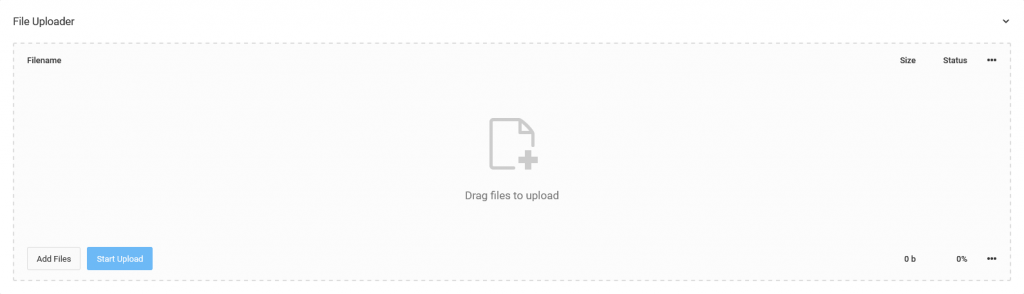
Once uploaded, the uploaded files need to be associated with specific assets or inventory records.
Uploading images from the smartphone app
Images uploaded when editing or setting up new assets or inventories get uploaded automatically to the Documents section. The file association is also automatically done.
The last image uploaded will be displayed on the table, but the rest shown under the Documents section.