How Can We Help?
Campaign Groups
With campaign groups, you can organize a set of campaigns that share similar characteristics.
This feature can be used to apply identical settings for the entire set of campaigns, and also for viewing aggregated analytics reports.
Privacy Consent Settings
You can set up privacy consent settings on what analytics data can be captured when your QR codes or NFC tags are scanned.
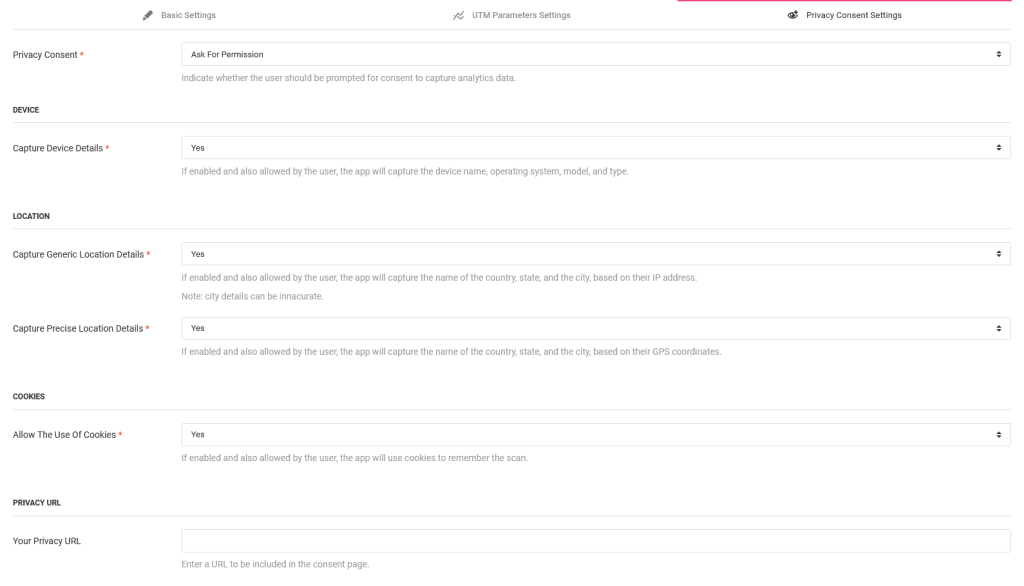
The captured analytics data can include, precise or approximate scan location, and the scanning device’s attributes, such as its operating system name, device brand, and type. Tracking cookies are also used to remember the scan.
If the privacy consent setting is enabled, the person scanning the QR code or NFC tag will be prompted to allow what can be captured. A link to your privacy policy can also be included on the same consent page.
Google Analytics UTM Settings
All redirect URLs in the campaigns under a group can have Google Analytics UTM parameters dynamically appended to them.
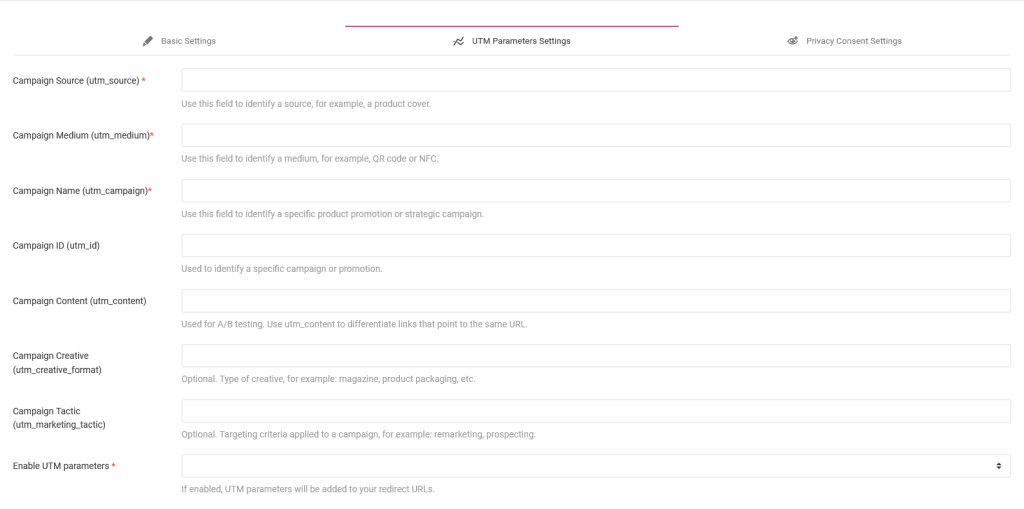
These UTM parameters can be updated at any time.
Asset Settings
If you’re capturing defect reports for asset maintenance, you can choose which asset maintenance custom fields are displayed.
You can, therefore, capture different defect reports based on the group they belong to.
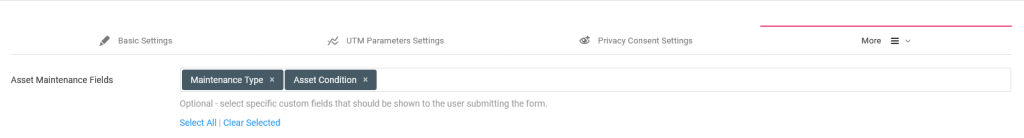
Note: the asset setting is only available for QR code and NFC campaigns.
Setting up Campaign Groups
Depending on the type of campaign, from either the GS1 Digital Links, QR code, or NFC campaigns table, go to the Options menu then choose the Manage Campaign Groups.
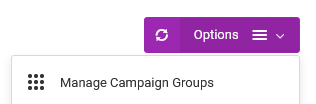
On the new page, go to the tabs with the desired setting, then fill in and submit the form.
Managing campaigns in a group
Campaigns can be added to a group when creating the campaign itself.
Alternatively, from the Manage Campaign Groups page, go to the group’s Actions menu, then choose the Change Campaigns option.
On the new page, select available campaigns on the left and move them to a group on the right.
To remove a campaign from the group, simply reverse the process.
Group Reports
You can view aggregate reports for campaigns that belong to a group.
These reports can be imported to Power BI or Looker Studio or simply exported to CSV files.