How Can We Help?
Using The Smartphone App
Choosing a service
Once logged in to the smartphone app, you will be presented with a list of services to use.
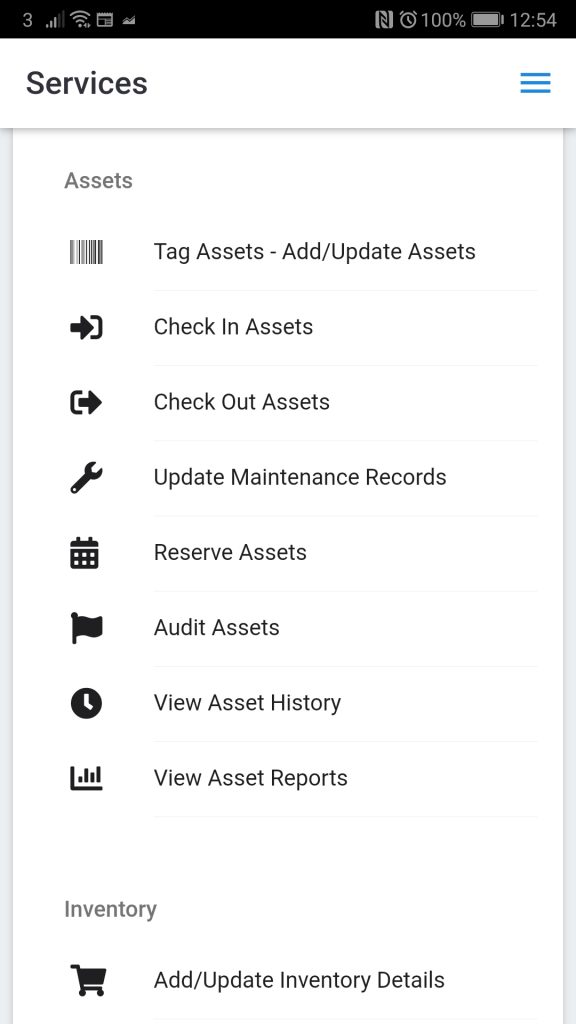
Tap on the service you intend to use and have permission to use.
Capturing data
You will then be presented with a form that you need to fill in and submit. This form can also be saved whilst working offline.
To change what the form displays, see the Data Capture settings.
Viewing captured data
Data that has been submitted can either be viewed or exported from the web app.
On the smartphone device, tap on the View History buttons.
Editing data
To edit previously captured data, scan its main barcode or NFC tag. The form will then get populated with the applicable data attributes.
For this feature to work, the default setting, Retrieve data from the last scan, should be set to Yes.
Deleting data
To delete data, use the web app.